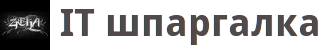Пошаговая инструкция по установка окружения веб-разработчика на чистой VPS CentOS 7
|
1 2 3 4 5 6 7 8 9 10 11 12 13 14 15 16 17 18 19 20 21 22 23 24 25 26 27 28 29 30 31 32 33 34 35 36 37 38 39 40 41 42 43 44 45 46 47 48 49 50 51 |
cat /etc/redhat-release yum update # Общие пакеты yum install sudo curl vim mc net-tools bind-utils mlocate gcc-c++ # Apache yum install httpd systemctl enable httpd # PHP 5.6 rpm -Uvh https://dl.fedoraproject.org/pub/epel/epel-release-latest-7.noarch.rpm rpm -Uvh https://mirror.webtatic.com/yum/el7/webtatic-release.rpm yum install php56w php56w-opcache php56w-xml php56w-mcrypt php56w-gd php56w-devel php56w-intl php56w-mbstring php56w-bcmath php56w-pdo php56w-mysql php56w-pgsql php56w-pear php56w-pecl-apcu php56w-fpm php56w-process systemctl enable php-fpm # Nginx vim /etc/yum.repos.d/nginx.repo [nginx] name=nginx repo baseurl=https://nginx.org/packages/centos/$releasever/$basearch/ gpgcheck=0 enabled=1 yum install nginx systemctl enable nginx # GIT wget https://github.com/git/git/archive/v2.6.3.tar.gz tar -zxf v2.6.3.tar.gz cd git-2.6.3/ yum install curl-devel expat-devel gettext-devel openssl-devel zlib-devel asciidoc xmlto docbook2x perl-devel docbook2X ln -s /usr/bin/db2x_docbook2texi /usr/bin/docbook2x-texi make configure ./configure --prefix=/usr make all doc info make install install-doc install-html install-info # MySql 5.6 wget https://repo.mysql.com/mysql-community-release-el7-5.noarch.rpm rpm -ivh mysql-community-release-el7-5.noarch.rpm yum install mysql-server systemctl start mysqld systemctl enable mysqld mysql_secure_installation # PostgreSQL 9.4 yum install https://yum.postgresql.org/9.4/redhat/rhel-6-x86_64/pgdg-redhat94-9.4-1.noarch.rpm yum install postgresql94-server postgresql94-contrib /usr/pgsql-9.4/bin/postgresql94-setup initdb systemctl enable postgresql-9.4.service systemctl start postgresql-9.4.service |